How to Set Up an Online Shopping Account with Coles and Woolworths
Learn how to create online shopping accounts with Coles and Woolworths in just a few minutes. Start shopping online for your groceries today with our easy step-by-step guide!


Online grocery shopping has never been easier! Setting up accounts with Coles or Woolworths can save you time and make your weekly shop more convenient. Follow these simple step-by-step guides to start shopping online today.
Setting Up a Coles Online Account
Visit the Coles Website
Head to the Coles website or download the Coles app on your device.Click ‘Sign Up’
Look for the "Sign Up" or "Register" button, typically located at the top-right corner of the homepage.Fill In Your Details
Enter your name, email address, and create a secure password.
Provide your phone number and delivery address for home delivery or Click&Collect.
Verify Your Account
Check your email or phone for a verification link or code.
Follow the instructions to activate your account.
Start Shopping
Explore the online store, add items to your cart, and proceed to checkout.
Save your payment details for a faster checkout next time.
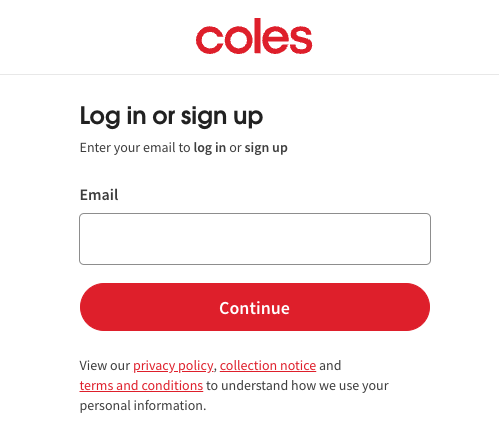
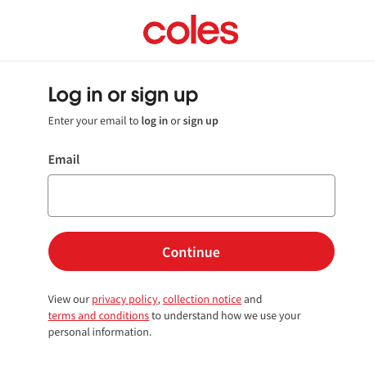
Setting Up a Woolworths Online Account
Visit the Woolworths Website
Go to the Woolworths website or download the Woolworths app.Click ‘Sign Up’ or ‘Register’
Find the "Sign Up" or "Register" button, usually located at the top of the homepage.Fill In Your Details
Enter your first name, last name, email address, and create a strong password.
Add your delivery address and phone number for delivery or Click&Collect options.
Link Your Everyday Rewards Card (Optional)
Link your Everyday Rewards card to earn points on your purchases.
Verify Your Account
Look out for a verification email or text message.
Follow the steps to confirm your account.
Start Shopping
Browse categories or use the search bar to find products.
Select delivery or pickup and complete your order with payment details.
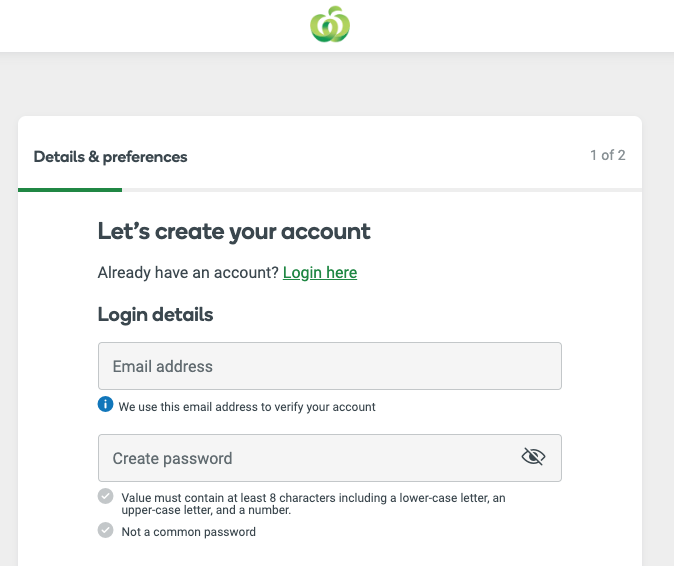
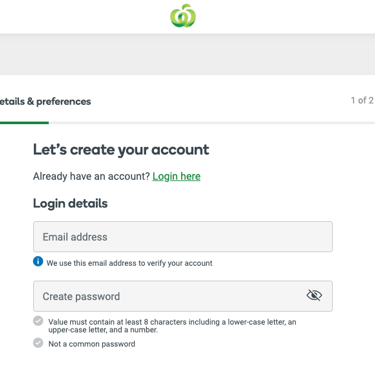
Tips for Both Platforms
Save Time: Use features like "favourites" or "past orders" to reorder frequently purchased items quickly.
Choose Pickup or Delivery: Opt for delivery to save time or choose Click&Collect for a cost-effective option.
Look for Deals: Keep an eye out for first-time shopper promotions, free delivery offers, or discounts.
With your accounts set up, you can enjoy the ease of online grocery shopping anytime, anywhere!


Frequently Asked Questions
1. Do Coles and Woolworths offer free delivery?
Yes, both platforms occasionally offer free delivery for first-time shoppers or promotional events. Check their websites for current deals.
2. Can I link a rewards card to my online account?
Yes! You can link your Everyday Rewards card with Woolworths to earn points, while Coles uses Flybuys for rewards.
3. How long does it take to set up an account?
The process only takes about 5–10 minutes, including account verification.
4. What payment methods are accepted?
Both Coles and Woolworths accept credit/debit cards, PayPal, and gift cards. Payment options may vary slightly.
5. Is Click&Collect cheaper than delivery?
Typically, Click&Collect is more cost-effective as it avoids delivery fees.
